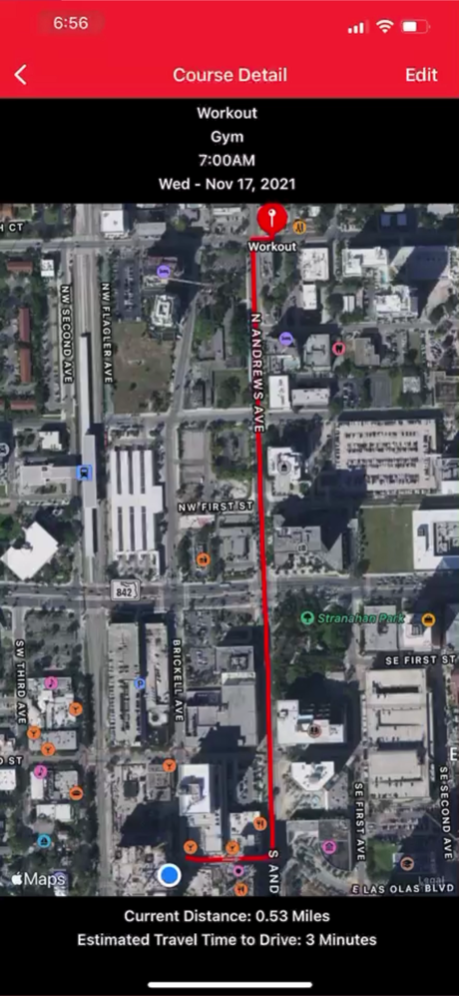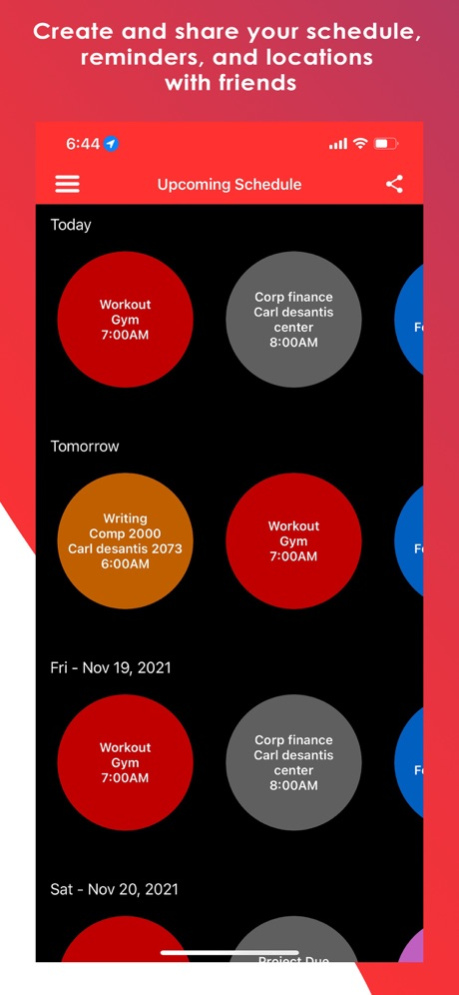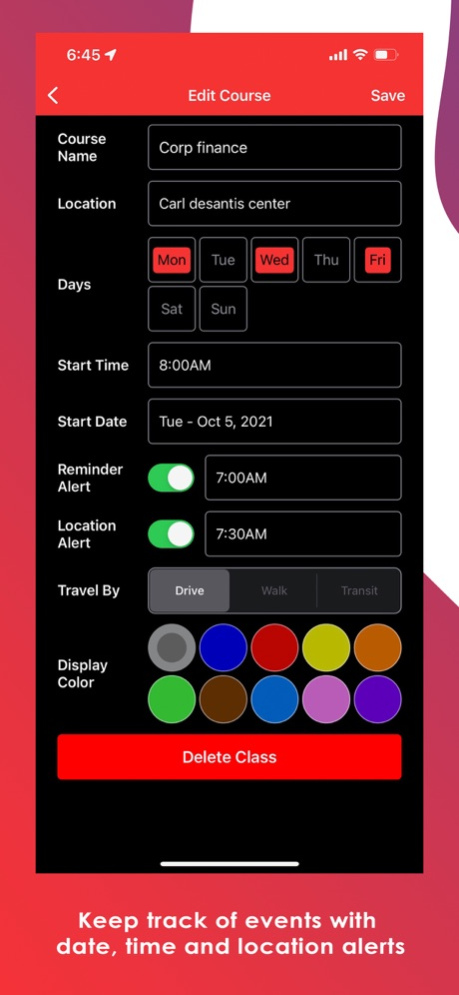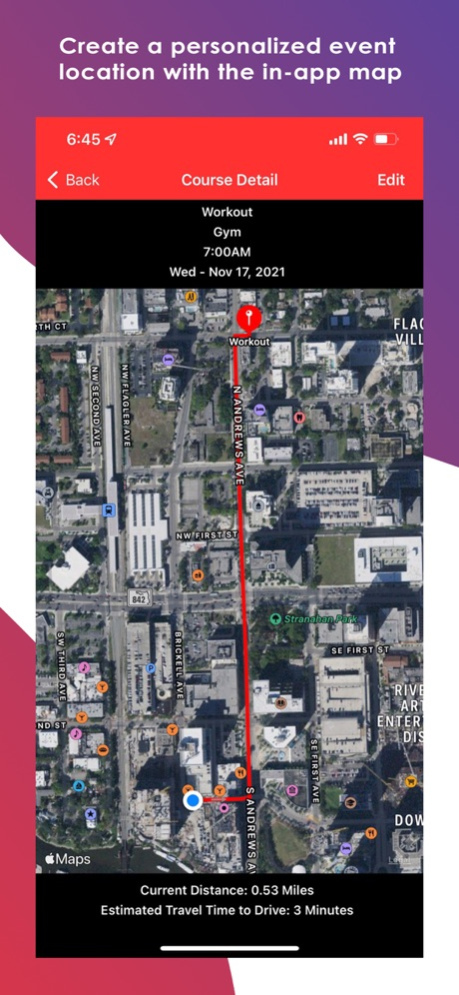Umaps 1.5.4
Continue to app
Free Version
Publisher Description
Join Thousands of Umaps Users and live a less stressed life using Umaps App. Never miss a beat in your busy schedule with Umaps multiple reminders and pinpoint location.
Download Umaps App and stay less stressed in your daily life and stay on top of your daily tasks! Stay connected with friends and family using Umaps Qr Code to share your schedule, reminders, and pinpoint locations created! Be On Time Every Time! Never miss a beat in your busy schedule!
Umaps can help anyone that struggles with being on time for appointments, classes, or meetings to stay on schedule and on time. Umaps App allows users to easily create a schedule that includes reminders and pinpoint locations.
Umaps NEW "Share Button" 1.5 Update allows users to stay connected with their friends and family by sharing their schedules using a Umaps Qr Code. Users can share events that include specific reminder times and pinpoint locations with friends. Umaps Company continues to innovate and create new technology and ways of helping Umaps users in their daily lives.
Umaps helps you stay organized by combining your phone's reminders, pinpoint location, and schedule. Umaps allows you to do everything in one place without having the struggle of going from app to app. Umaps can help anyone that struggles with being on time for appointments, classes, or meetings, to stay on schedule and on time every time! Umaps does the work for you by combining your phone’s map function with your schedule/reminders to give you pinpoint accuracy to predict when you need to depart from wherever you are so you can be there on time every time!
NEW UPDATE 1.5 Share Button. Users can share their schedule/pinpoint locations/reminders/specific events with their friends and add events shared with you to their own schedule with a quick scan of their friend’s QR code within the app. Never miss a beat in your busy schedule and stay in the loop with your friends, family, and roommates’ schedules.
Umaps combines your phone’s map function with your schedule and current location to give you pinpoint accuracy so that you will never be late to a meeting or class. Umaps does the work for you to predict when you need to depart from wherever you are so you can be there on time every time, and reminds you when to leave. Umaps was created to help users who struggle with projecting an arrival time for appointments, classes, or meetings to stay on schedule and on time.
The Share Button Update increases interactivity and adds features to allow users to more easily navigate the platform.
Umaps NEW Share Button is a new update that includes many new features to allow users to interact with each other and share their schedules/locations/reminders by scanning a Umaps Qr code.
Umaps 1.5 is a unique platform that allows users to share their schedules combining their reminders, schedule, and pinpoint locations through scanning a Qr Code. Users can scan their friends’ and families’ Qr Code and save their event/class into their own schedule. Once Users save, you now have your friend's reminder time, pinpoint location created, and event schedule in your schedule!
1.5 Special Features:
-Share your schedule including your reminders, event location, and event days using a Qr code.
-Once your friend shares their schedule, you can add the event/features to your own schedule.
Download Umaps and never miss a beat in your busy schedule! Stay connected with friends with Umaps NEW 1.5 Update.
Umaps is always looking to improve and innovate. Any Feedback? Contact us at Info@umapsapp.com or drop us a note at www.umapsapp.com
Jan 9, 2024
Version 1.5.4
Bug fixes
About Umaps
Umaps is a free app for iOS published in the System Maintenance list of apps, part of System Utilities.
The company that develops Umaps is Umaps Inc.. The latest version released by its developer is 1.5.4.
To install Umaps on your iOS device, just click the green Continue To App button above to start the installation process. The app is listed on our website since 2024-01-09 and was downloaded 2 times. We have already checked if the download link is safe, however for your own protection we recommend that you scan the downloaded app with your antivirus. Your antivirus may detect the Umaps as malware if the download link is broken.
How to install Umaps on your iOS device:
- Click on the Continue To App button on our website. This will redirect you to the App Store.
- Once the Umaps is shown in the iTunes listing of your iOS device, you can start its download and installation. Tap on the GET button to the right of the app to start downloading it.
- If you are not logged-in the iOS appstore app, you'll be prompted for your your Apple ID and/or password.
- After Umaps is downloaded, you'll see an INSTALL button to the right. Tap on it to start the actual installation of the iOS app.
- Once installation is finished you can tap on the OPEN button to start it. Its icon will also be added to your device home screen.